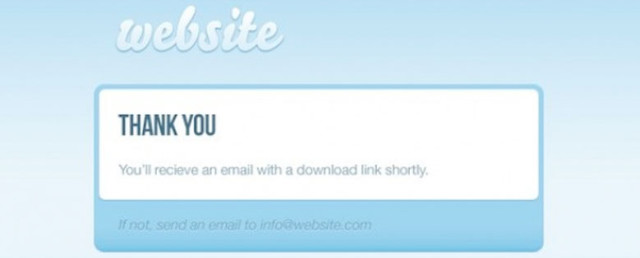
27 Nov Crear Pop-Ups con WordPress
Posted at 08:42h
in Wordpress Trucos
Si quieres crear imágenes con efecto “pop-up” en WordPress simplemente tienes que ir al editor y hacer click en la opción de texto.
A continuación tienes que copiar este texto en html y añadir con las urls que quieras implementar:
Código HTML:
<a href=”http://www.urldedestino” target=”_blank” onClick=”window.open(this.href, this.target, ‘width=300,height=400’); return false;”><img src=”imagen.jpg” /></a><a href=”http://www.google.com” target=”_blank” onClick=”window.open(this.href, this.target, ‘width=300,height=400’); return false;”><img src=”img.jpg” /></a>
De este modo tan fácil consigues crear pop-ups para tu wordpress.